Enabling Reminders: Reminders for diapering, feeding, solids and pumping, can be set from the home dashboard by tapping on the alarm clock icon on the right side of the category tile.

Sleep Reminders are given through SweetSpot®
Reminder Timing: After enabling a Reminder, you have two options.
- Remind in: Set a Reminder to be sent after a specified amount of time has passed since you last logged a session in that category. For example, if you choose “Remind in” 4 hours after last pumping, you will be sent a pumping Reminder 4 hours after the last time you logged a pumping session.
- Remind at: Select a single time of day for your Reminder. This alert will send you a notification once per day at the exact time input for the Reminder, regardless of whether you have tracked anything within the app. You can set up multiple Remind at alerts to alert you at different times during the day or for certain days. For example, you can set a reminder for weekdays that is different than for weekends.
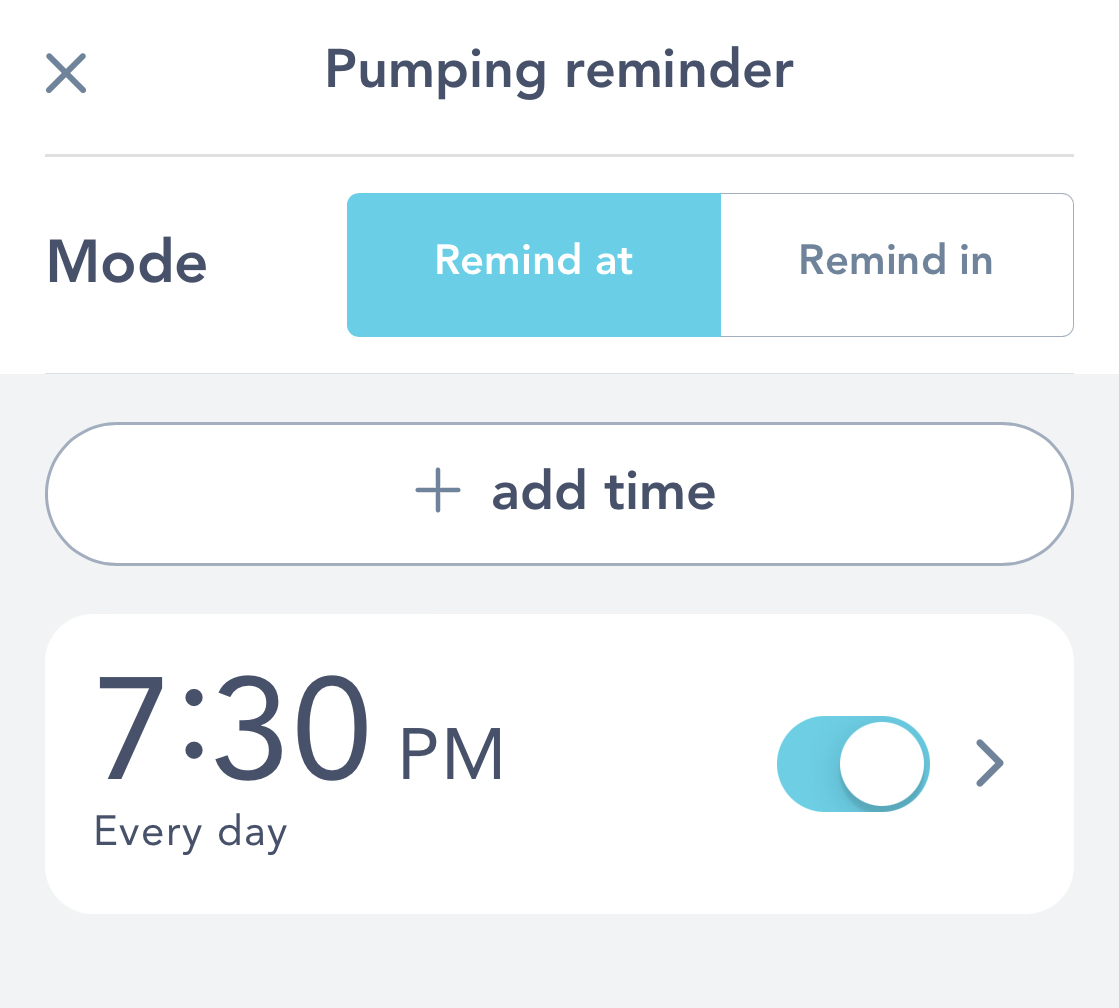
Sound/vibration: You can optionally set a reminder to make a sound and vibrate at the time you receive the notification. If your phone is set to ‘Silent Mode’ or ‘Do Not Disturb’, the alert will not sound. You may also need to change your device’s settings to turn on sounds for the Huckleberry app in order for the alert to sound. Open your device’s Settings app to confirm if notifications are on and sound is also on.
Reminder Updates: To edit or delete a Remind at category reminder, swipe left on the specific reminder you want to update. You can then either Edit or Remove the reminder. If you want to stop a Remind in category reminder, just toggle Enabled to be off.