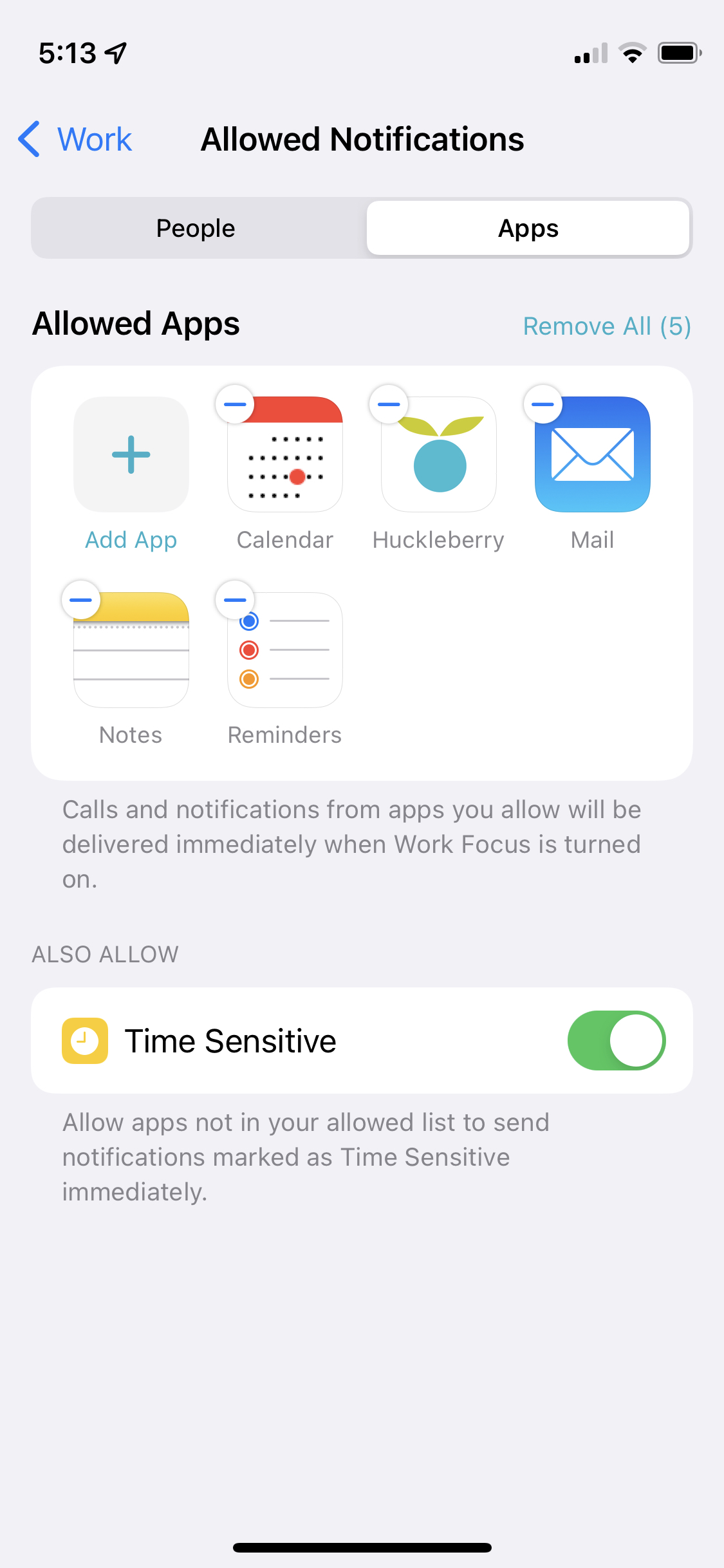With some of Apple's recent updates to include a Focus feature on your iPhone, you may have notifications turned off during Focus time. Thus SweetSpot alerts and other reminders you may have set in the Huckleberry app may not appear and push a notification when Focus is on. To check if you phone is setup to allow notifications from Huckleberry when your phone is set to Focus time or you have set it to Do Not Disturb mode, please check your iPhone Settings.
- On your phone, go to Settings > Focus
- Here you will see settings for Do Not Disturb, Sleep, Work and Personal.
- Under each of these settings, ensure that Huckleberry is in the list of Apps that are allowed. If not, add Huckleberry as an allowed app so that you can continue to received your SweetSpot alerts and other reminders even if Focus is on.
- The below screenshot shows how to Add Huckleberry as an allowed app when you have setup Work Focus to be on.